



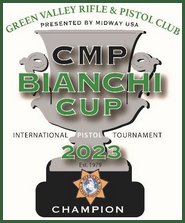
| Green Valley Rifle & Pistol Club → Green Valley Frequently Asked Questions 13,356 hits
| ||
|
Site Navigation
Recommended Sites
|
Frequently Asked Questions (FAQ)
Some questions are asked enough times that they bear repeating for the benefit of everyone. We will try to answer them here. Green Valley FAQ Q: The new Google Calendars setup only shows the event date, start time and summary. How can I see more information?
A: In order to view the full date / time, location and full description, simply click on the summary
to expand (display) the event information. Click the summary again to collapse (hide) the event information. Q: We used to be able to print the old calendar. Can we do that with the new Google Calendars?
A: When viewing the calendar, click on the Print icon This will open another small window with some additional options. Click on the "Print descriptions" box to check it on. Then click the Print button. This will display calendar entries based on the options you selected. Press Ctrl+P here to open the printer selection dialog to actually print. Q: I keep getting a CAPTCHA page displayed for the calendar. I have done the CAPTCHA test and it keeps resetting to the CAPTCHA test again.
A: This is usually something that Google has broken with their authentication. It sometimes takes them a day or two to fix it.
Try the calendar on another browser (Windows Firefox, Edge, Chrome, etc.) or Operating System (iPhone iOS Chrome, Android Silk, etc.).
The iPhone's Safari browser appears to be especially problematic at times. Personal side note: It seems to me that the iOS updates periodically cause Google calendar to not like the Safari browser. Just sayin'. Q: Some times some of the web site pages don't display correctly. Then a couple of days later, they look fine. Why is that?
A: As with many web sites today, we use javascript (JS) and cascading style sheets (CSS). If a change is made to those files, such as changing or adding an element attribute, pages that use those elements may not render properly until you click the refresh button. This reloads the updated version of the file. Other times the browser will automatically load the new version after a certain period of time (hours/days). Also, different browsers may render web pages differently. For instance, Mozilla Firefox renders certain elements differently than say Microsoft Edge or Chrome or Opera.
| |